How use a special callsign
Case A: Using your logbook
If you are using a special callsign (example IW1QLH/P or IW1QLH/IM or
3A/IW1QLH/P) you have to say it to your logbook program.
If you are using Ham Radio Deluxe:
- When you are adding a new QSO open the tab "My Station"
- Type your special callsign in the field "Callsign"
- Write other information (city, equipment, etc) - Optional
- If you use this profile many times then you can save it using the panel
"Profile"
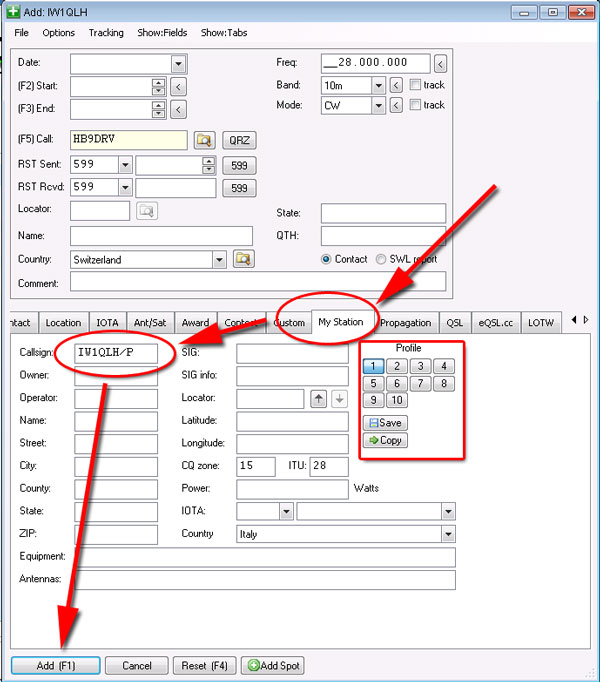
If you are importing your logbook from a different program using a ADIF file, bear
in mind that HRDLOG.net use the ADIF field "station_callsign" if present.
By doing so the QSO will be sent to HRDLOG.net and will be stored inside your logbook.
Case B: Using a new logbook
In the other way, if you are using a special callsign (example dxpedition,
contest team, etc) you can create a new logbook in HRDLOG.net (Login
-> Utilities -> New Callsign).